EMail Purgatory™ Tutorial
Step 3 - Enter EMail Purgatory™
If you have no email, you will see a message similar to Figure 4.
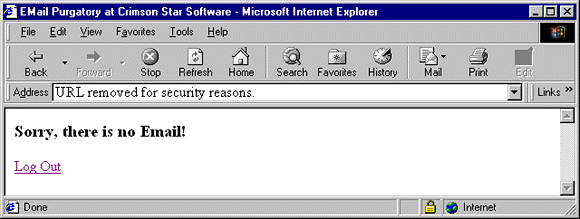
Figure 4 - Yes, You Have No Email, You Have No Email Today! (Sorry about that.)
If you have no email, be sure to click the Log Out hyperlink in order to log out securely. You will see a screen similar to Figure 5 whenever you log out securely.
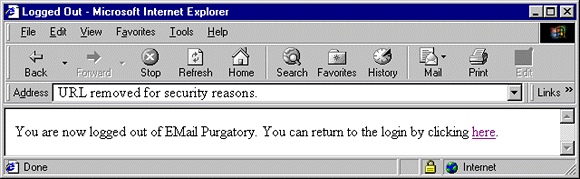
Figure 5 - Secure Log Out
If you do have email, then you will see a list of those emails. Figure 6 is an edited screenshot of my wifeís account (don't worry, her name is not John Doe).
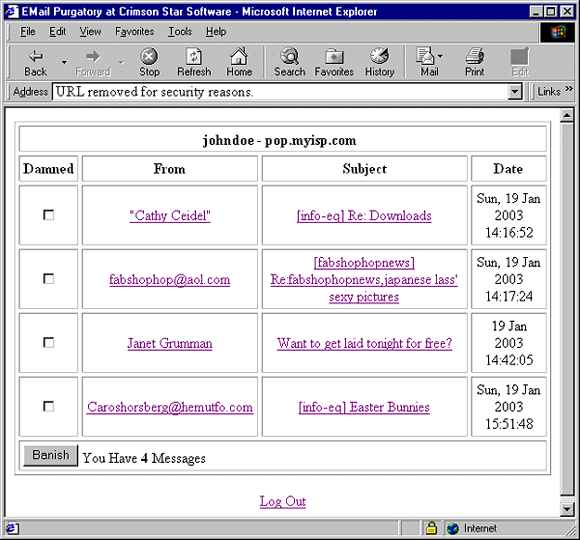
Figure 6 - Email Purgatory
What you see on your screen will depend upon the type of email messages you receive. In Figure 6, my wife could quickly guess that the second and third messages are pornographic spam and would click the Damned checkbox to the left of each of those messages. Then, she would click the Banish button to send the Damned email back to cyberspace, from whence it came.
The first and fourth messages appear to be from a quilting list that she belongs to. She would click on each of them to preview them for possible Bad Things. We wonít preview her messages, however, because itís none of our business! (Also, I donít like sleeping in the basement.)
You are now ready for Step 4.
© Crimson Star
All Rights Reserved
Latest Revision: Saturday, 07 May 2005 08:52 AM
Crimson Star Software is a Trade Name registered by Crimson Star.